The Basics of Video Editing: A Beginner's Guide

Video editing is the art of transforming raw footage into a polished and engaging video. Whether you're creating content for YouTube, social media, or your personal projects, understanding the basics of video editing is essential. In this beginner's guide, we'll walk you through the fundamental concepts and skills you need to get started.
1. Understanding Video Formats
Before you dive into video editing, it's crucial to grasp the concept of video formats. Videos come in various formats and resolutions, such as 1080p, 4K, MP4, AVI, and MOV. Each format has its advantages and disadvantages, and your choice will depend on your project's requirements and the capabilities of your editing software.
2. Choosing the Right Video Editing Software
Selecting the right video editing software is a crucial decision. There are plenty of options available, ranging from free programs like HitFilm Express to professional suites like Adobe Premiere Pro and Final Cut Pro. Consider your budget, skill level, and the platform you're using when making your choice.
3. Importing Your Footage
Once you have your software in place, it's time to import your video footage. Most editing software allows you to import video clips, audio files, and images. Organize your media files in a structured manner to keep your editing workflow smooth.
4. The Timeline: Where Magic Happens
In video editing, the timeline is where all the magic happens. This is where you arrange and manipulate your clips to create a coherent story. You can trim, cut, and rearrange clips on the timeline to achieve the desired sequence.
5. Basic Editing Techniques
Here are some fundamental editing techniques you'll use frequently:
- Cutting and Trimming: Remove unwanted portions of a clip to keep your video concise.
- Transitions: Add transitions between clips to smoothen the visual flow.
- Adding Text and Titles: Introduce text overlays or titles to provide context or information.
- Audio Editing: Adjust audio levels, remove background noise, and add background music or voiceovers.
6. Exporting Your Video
Once you've edited your video to perfection, it's time to export it. Your editing software will have options to choose the export format and settings. For online sharing, common formats like MP4 with H.264 compression are often ideal.
7. Practice Makes Perfect
Remember, video editing is a skill that improves with practice. Don't be discouraged by initial challenges. As you create more videos and experiment with different editing techniques, you'll become more confident and skilled.
Conclusion
Video editing is an exciting and rewarding skill to develop. This beginner's guide has provided you with a foundation to start your journey into the world of video editing. As you continue to learn and explore, you'll discover new techniques and develop your unique editing style.
In our future blog posts, we'll delve deeper into specific editing techniques, software tutorials, and tips for creating professional-looking videos. Stay tuned for more insights and happy editing!
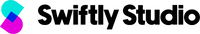
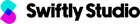





Leave a comment